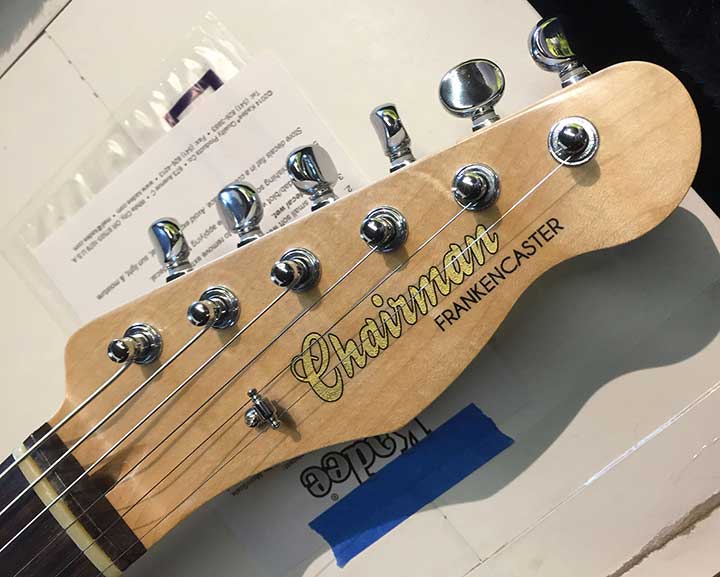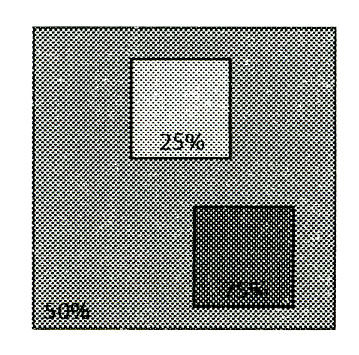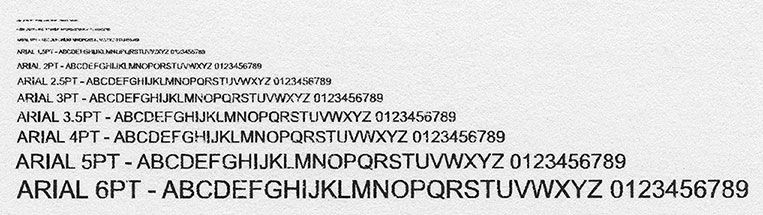8" x 10" Image Area
3 single colors max per sheet or one 2 color overlay max per sheet
White, Black, Magenta*, Process Yellow*, Cyan*, Metallic Gold, Metallic Silver
Single Color= Single ink color that doesn't overlap or touch any other ink color.
Overlay Color= Two ink colors that are overlapping or touching another.
We don't print full-color ALPS water slide decals.
ALPS Standard Solid Ink Colors Offered
Black, Magenta*, Process Yellow*, Cyan*
*= Colored inks are not opaque; they are around 33% translucent.
So the color of the substrate you place the decals on will affect the final ink color.
ALPS White Ink
ALPS White ink is not "bright white", ALPS White ink is considered "opaque" even though it is not "bright white".
ALPS White ink can be run under Magenta, Process Yellow, Cyan to allow the color
to be applied to colored substrates and look correct.
So the substrate color you place the decals on will affect the final ink color slightly.
ALPS Metallic Solid Ink Colors Offered
Metallic Gold, Metallic Silver
Metallic inks are foil backed opaque.
Note: Due to the nature of the way ALPS printers print metallic inks, the ink seam overlap from the printer ribbon may be visible when printed depending on your layout.
Overlaid Solid Colors
Colors may be overlaid for additional colors. A maximum of 2 colors can be overlaid; otherwise, micro-scratching will occur due to the thickness & stiffness of the decal stock. 100% standard color value overlays only.
|
Blending/Fading Colors
We don't recommend color blends/fades or guarantee the results.
If screened blends/fades are wanted, the result will be output with a very course 60 dot per inch screen. A maximum of 2 colors can be blended/faded; otherwise, micro-scratching will occur due to the thickness & stiffness of the decal stock.
Blends & Fades are not opaque and must be applied to white backgrounds only.
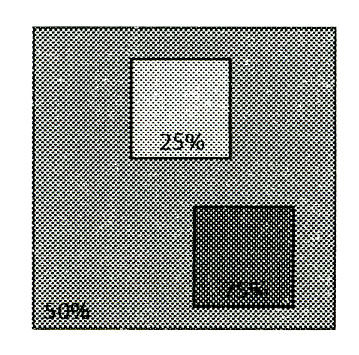
This is a sample of the ALPS very course 60 dot per inch screen.
300 dpi scan of a 1X1 in box printed on 20 lb bond from the ALPS. |
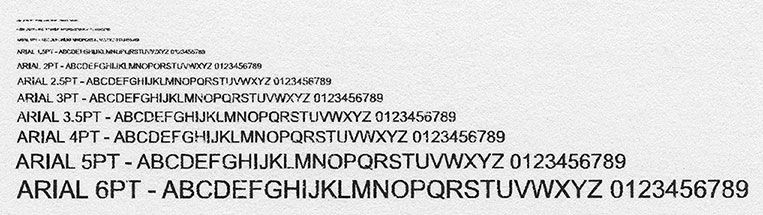
This is a sample of the ALPS Printers font resolution capabilities. ARIAL .5PT to 6PT. |
Kadee® decal thickness should be about 0.0003 in. or 3 ten-thousandths thick once applied.
Making ALPS Ink Scratch Resistant
The decal paper manufacturer recommends "Liquid Decal Film" by MicroScale. I have found it takes 2 heavy air brush applied coats to make ALPS ink scratch resistant. After the 2 heavy coats of Liquid Decal Film is applied, the ALPS ink should also be resistant to acrylic clear coat for further protection, although not recommended.
The ALPS printer is not a "traditional" printer.
ALPS Custom Decal File Preparation
Requirements for Ready to Run Artwork.
Note: The Alps Printer only prints "C - 100%, M - 100%, Y - 100%, K - 100% = black" as a solid color. Any other ink color value the printer will interpret as a screened image & printed with a 60 lpi course screen. The ink color is set manually during the decal output process by us.
We only accept tif, eps, al, & psd file formats with font's converted to outlines. If your file is not in one of these formats, then you will need to use some other software that can save to one of these file formats. Cad software will not work to create vector decal artwork.
Note: All font's must be converted to outlines & files must be set up to file specks as described below; otherwise, we will not accept the file (Embedding fonts is not acceptable). If converting to pdf file using a pdf converter. Single color decals only, NO EMBEDDED OR PLACED IMAGES your artworks color value must be C - 100%, M - 100%, Y - 100%, K - 100% = black. Additional preparation fees will apply for converted pdf files, to C - 100%, M - 100%, Y - 100%, K - 100% = black (at our hourly rate).
(Best Quality) Vector Graphics Artwork: 8" x 10" Image Area with 1/8" min margins, Multiple or Single color decals. Artwork created from Adobe Illustrator or Corel Draw software saved as (eps, al). NO EMBEDDED OR PLACED IMAGES.
Single Color Decals: The artwork needs to be on its own layer (layer named the print color), with artwork in CMYK color mode & set to CMYK format and "C - 100%, M - 100%, Y - 100%, K - 100% = black" set as the artworks color value.
Multiple Color Decals: Each color needs to be on its own layer (layer named the print color) and trapped between layers as necessary, with artwork in In CMYK Color Mode & set to CMYK format and "C - 100%, M - 100%, Y - 100%, K - 100% = black" set as the artworks color values for each layer. A full-color composite layer must also be included in the file named (proof). A maximum of 2 layers can be overlaid in trapped artwork.
Note: You need to make sure you check your Color Mode. It should be in CMYK Mode. Before submitting them, make sure the file colors are "C - 100%, M - 100%, Y - 100%, K - 100% = black". If using color swatches, set your color swatch up before you start your artwork. It should be C - 100%, M - 100%, Y - 100%, K - 100%, CMYK Color Mode, Spot Color & Global. Test color swatch settings before starting artwork. You should be able to change the color values of the swatch, which will automatically change values in the artwork. If the artwork color doesn't change when the swatch values are changed, your swatch color is not setup correctly. By setting up a correct color swatch, you will be able to proof your artwork color values and make color changes without having to select each artwork element and change color values manually. Saving to different file formats or even saving to a different version of software may reset your color values to something other than the required color values. This may be a trial-and-error process until you figure out your file options so that your software keeps the correct color values intact. Double check your files color values, trapping, & layers before submitting your files! Ink color is set manually during decal output. Additional setup fees will apply if files are submitted incorrectly.
Sample Vector Artwork Adobe Illustrator File
(OK Quality) Bitmap Artwork:8" x 10" Image Area with 1/8" min margins, Single color decals only! No Multi Colored Decals. Black artwork created from photo editing software saved as (psd or tif) only. No (BMP, JPG, GIF, PNG) files. The file must be the actual size in "bitmap color mode" (Photoshop: IMAGE/MODE/Bitmap) (Not Index, Grayscale, RGB, LAB or CMYK) the resolution of the file must be a minimum of 600 dpi but preferably 2400-3600 dpi. Sample TIF Bitmap Artwork File
Final file conversion will be performed by Kadee. Ink color is set manually during decal output.
Additional setup fees will apply if files are submitted incorrectly.
Note: Bitmap color mode Artwork will print Saw-Toothed on the edges. The higher the resolution of the file you submit and the cleaner-edged the artwork, the better quality it will print. You can proof your decal quality by viewing your artwork in bitmap color mode, 600 dpi, at 100% size, and looking at your edges. Every rough spot (saw-tooth) you see on your artwork proof will print when the decal is printed. |
|
Decals are printed on clear water slide decal paper.
ALPS Custom Decals Terms & Conditions
You are responsible for the quality of original artwork reproduction, color setup, color separations in spot color, color trapping, turning all fonts to outlines, artwork margins & file setup. All multiple-color run decal artwork files must be setup with each color on its layer. We accept artwork in EPS or AI form (vector graphics produce the best results) and TIFF or JPG form (bitmap images are not recommended). We reserve the right to review decal artwork.
Vintage Artwork, Reproductions, Copyright, & Trademarks
You are responsible for all Copyright, & Trademark conformance's.
You need written permission for all Vintage Artwork, Reproduction Artwork, and Copyrighted or Trademarked material, even when it is for personal use.
You must read the copyrighted materials owners' legal notices for their copyright & trademark policies. You are responsible for researching the copyright & trademark information and bringing adequate permission forward when you present the artwork, otherwise, your artwork will be denied. Just because a company may not exist today, someone still can own the Copyright or Trademark rights. You have to prove that no one does and/or get permission for reproduction.
You are paying someone to reproduce the Vintage Artwork, Reproduction Artwork, Copyrighted or Trademark material and not reproducing it yourself. Without written permission, we do not reproduce Vintage Artwork, Reproduction Artwork, Copyrighted or Trademark material. No exceptions.
We don't guarantee the visibility of white ink to the light blue decal substrate, ink color, ink seam overlap visibility, multiple pass registration, color trapping, or printed results from customer files. Decals are usually run within 2-3 business days. Extra fees may apply. Prices are subject to change without notice. + shipping & handling charges.
Kadee® Quality Products Co.
Before calling or e-mailing, please read this page in its entirety; most questions can be answered from the information we have provided on this web page. ALPS Decal Pricing |
|